Gone are the days when you had just a few TV channels to choose from, maybe a couple of types of coffee, and one telephone option. While these new options aim to enhance, it can sometimes make for daunting decisions.
For your business, deciding on the right telephone service is important. A good business phone system can improve communication and efficiency, reduce call-processing time, and enhance customer service and relationship building. There are two options available to you: a traditional phone system or Voice over Internet Protocol (VoIP).
VoIP is a phone system that transmits voice communications and multimedia over the Internet. Options to use a VoIP system include self-hosting the system at your business or the easier route of using an off site, hosted service.
But how do you know if VoIP is a good option for you? Let’s have a look at the aspects, and advantages, VoIP has to offer:
Simplicity: Reduce the Number of Cables and Hardware
Traditional phone services for your business required physical switches and phone lines. Usually in a closet somewhere, the phone hardware has to be maintained and serviced by a technical support person if things go wrong.
With VoIP, the phone system is the actual phone switch and all the cables. Because the voice data is transmitted over the Internet (like web data and email), the VoIP system replaces the majority of physical hardware required in operating the service.
User-friendly Features for Everyone in the Office
Can you transfer a call quickly to ensure you’re responsive to the customer? Do you know your password to access an important voicemail? Is it easy to switch calls to your mobile phone while you’re out of the office? VoIP technology is web and mobile phone based and offers easy-to-use interfaces and websites for quick access to features. No more cutting a caller off when you’re working to connect them with the right person!
While you will want to have an administrator trained to use the more sophisticated options available, most employees will be able to easily – and quickly – utilize VoIP features to enhance customer support effortlessly.
Remote Service in Times of Need
Because VoIP service providers are web based, any troubleshooting needed is quickly accessible and done remotely. This eliminates time when your phone service is down and you need to wait for a repair technician. Also, the setup of a VoIP system for a small business is usually quick and easy, often just plugging in a cable into your VoIP phone.
Knowing Your Budget and Potential Cost Savings
Even without the additional features and increased service provided, most small businesses consider VoIP to save money. Invariably, your business is already set up with Internet service and your team already uses the Internet to run your operation. VoIP can leverage the network, bandwidth, and wireless devices you have already invested in by just plugging into this existing system.
While the advantages for your business to switch to VoIP seem obvious, there are a few additional things to consider.
- The level of quality offered from VoIP can vary depending on the service provider, your Internet connection, and your hardware.
- Internet connection can be an issue for an in-house VoIP service if you have a poor Internet provider or broadband connection. If the Internet connection goes down, your phone lines go down as well. For cloud-hosted VoIP systems with backup numbers set to cell phones, the customer will not notice any difference when calling in.
- Likewise, if the power goes out, your phone will also not work as it relies on your business modem, router, and other hardware, which are all plugged in!
- Security issues can be a concern, just like security should be a concern for all things online.
If you’re interested in exploring whether VoIP is a good fit for your business, or you are looking for a plan to make the transition, contact us! We can help you get the phone system your business needs while you go out and choose the coffee that’s best for you.

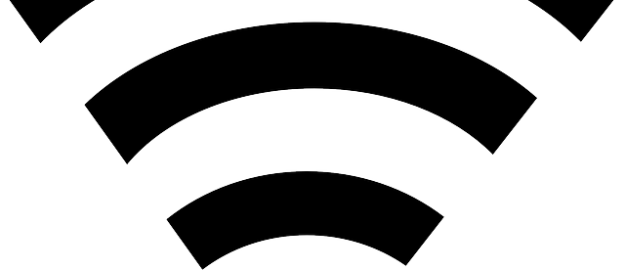
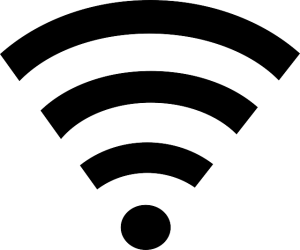 The obvious benefits of a wireless network is the lack of physical wires! We all know that familiar feeling of waging war with a tangled mess of wires. A wireless network is easy to use and accommodates changes in a network without cords and cables. Adding new desks and employees? A wireless network is the easiest logistical choice.
The obvious benefits of a wireless network is the lack of physical wires! We all know that familiar feeling of waging war with a tangled mess of wires. A wireless network is easy to use and accommodates changes in a network without cords and cables. Adding new desks and employees? A wireless network is the easiest logistical choice.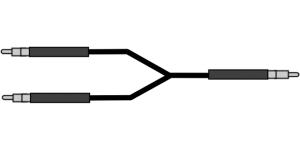 A wired network obviously incorporates physical network into the data connection. The wires enable increased security, control, reliability, and speed. Using physical connections might not seem as advances as the wireless alternative, but it is the superior choice when your data is precious and confidential. If your business values security over hip trends in tech, a wireless network is the obvious choice.
A wired network obviously incorporates physical network into the data connection. The wires enable increased security, control, reliability, and speed. Using physical connections might not seem as advances as the wireless alternative, but it is the superior choice when your data is precious and confidential. If your business values security over hip trends in tech, a wireless network is the obvious choice.